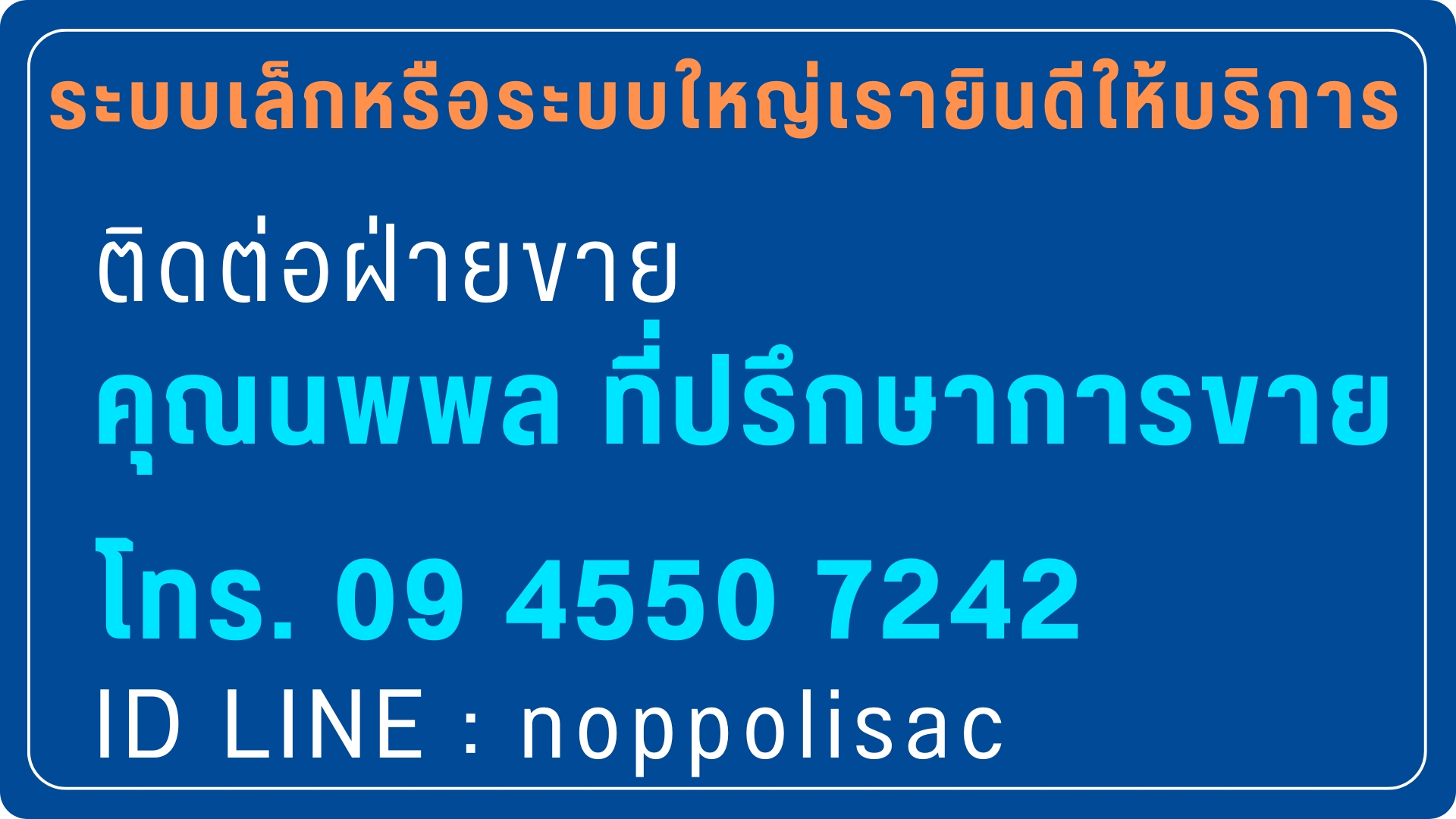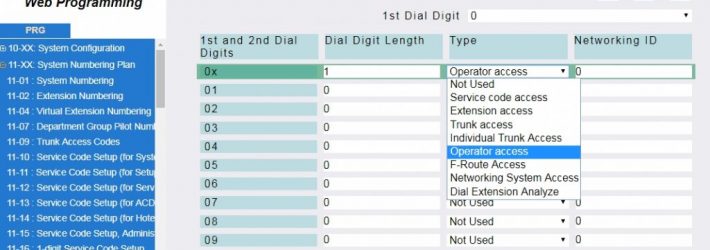11-01 เลือก 0 เป็น Operator access
เพื่อตั้งการกด 0 ให้เป็น โอเปอเรเตอร์
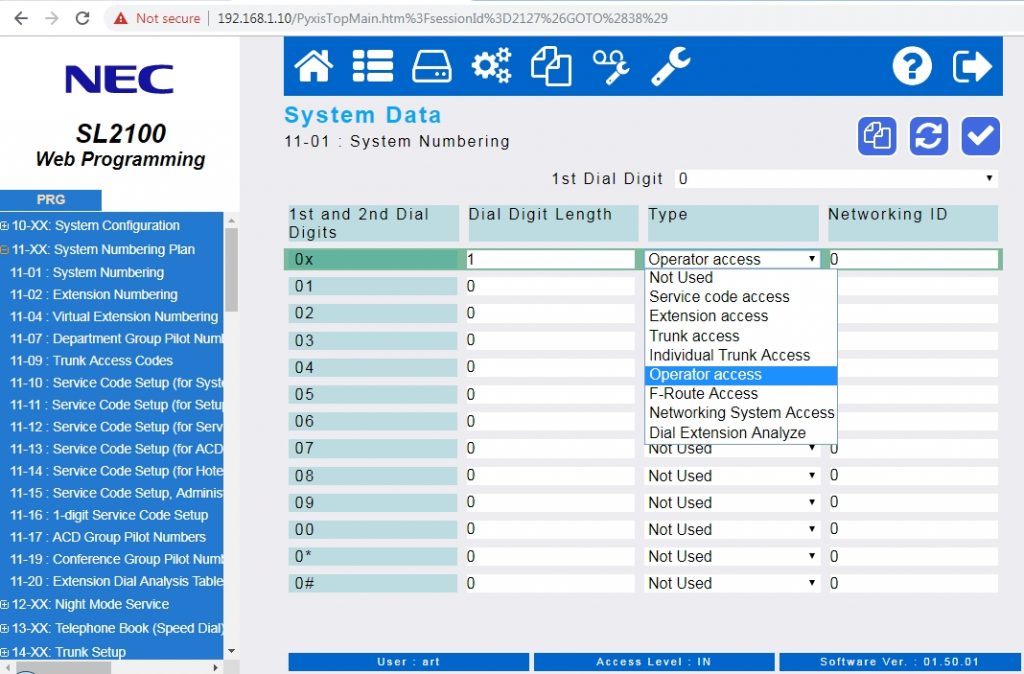
20-17 ใส่หมายเลขที่ต้องการให้เป็น Operator
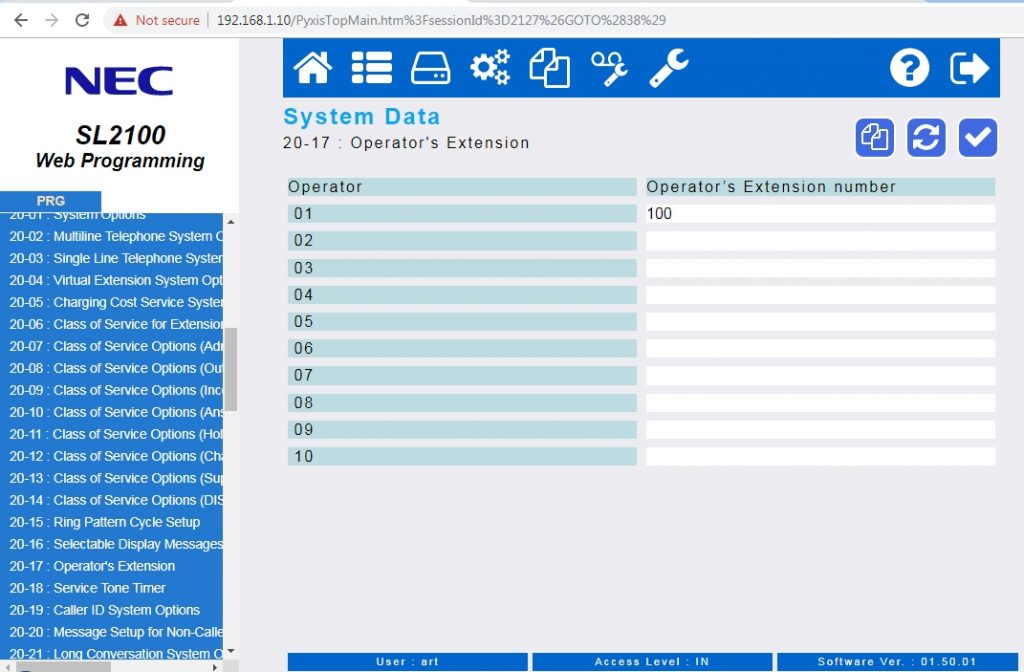
http://www.thaiphoneshop.com/
เป็นตัวแทนจำหน่าย IP PBX NEC ง่ายนิดเดียว
โทร 08 8941 2499 , 0 2454 9233
Line ID : @thaiphoneshop
sales@isacengineering.com
บริษัท ไอแซค เอ็นจิเนียริ่ง จำกัด
ชมสินค้า ทดลองใช้งานได้ที่ ไอแซค ซีคอนบางแค เลขที่ IT37 โซนไอที
http://www.isacseacon.com/?p=1524