การตั้งปุ่มสำหรับ Headset ด้วย Service Code
โดยมากใช้ 851 หรือ #851
ยกหู กด 851 + หน้าจอ Key Program + กดปุ่มที่ต้องการโปรแกรม + หน้าจอ Key PROG Key 08 Not Define + กด 05 + หน้าจอ Headset + วางสาย
การตั้งปุ่มสำหรับ Headset ด้วย Cursor Key
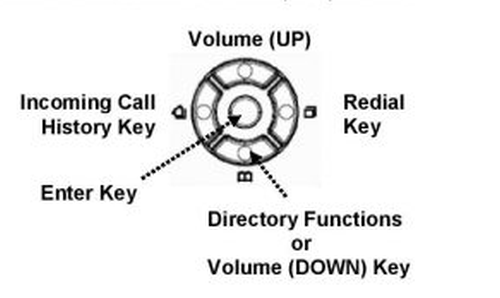
Enter Key + Down + Phone Setting + Enter Key + Down + Key Assignment + Enter Key + Down เลือกปุ่มที่ต้องการโปรแกรม xx/yy + Enter Key + Down + Headset Key + Enter Key + Save + Enter Key + Save Complete!
เมื่อต้องการยกหูกดปุ่มที่โปรแกรมไว้

http://www.thaiphoneshop.com/
เป็นตัวแทนจำหน่าย IP PBX NEC ง่ายนิดเดียว
โทร 08 8941 2499 , 0 2454 9233
Line ID : @thaiphoneshop
sales@isacengineering.com
บริษัท ไอแซค เอ็นจิเนียริ่ง จำกัด
ชมสินค้า ทดลองใช้งานได้ที่ ไอแซค ซีคอนบางแค เลขที่ IT37 โซนไอที
http://www.isacseacon.com/?p=1524
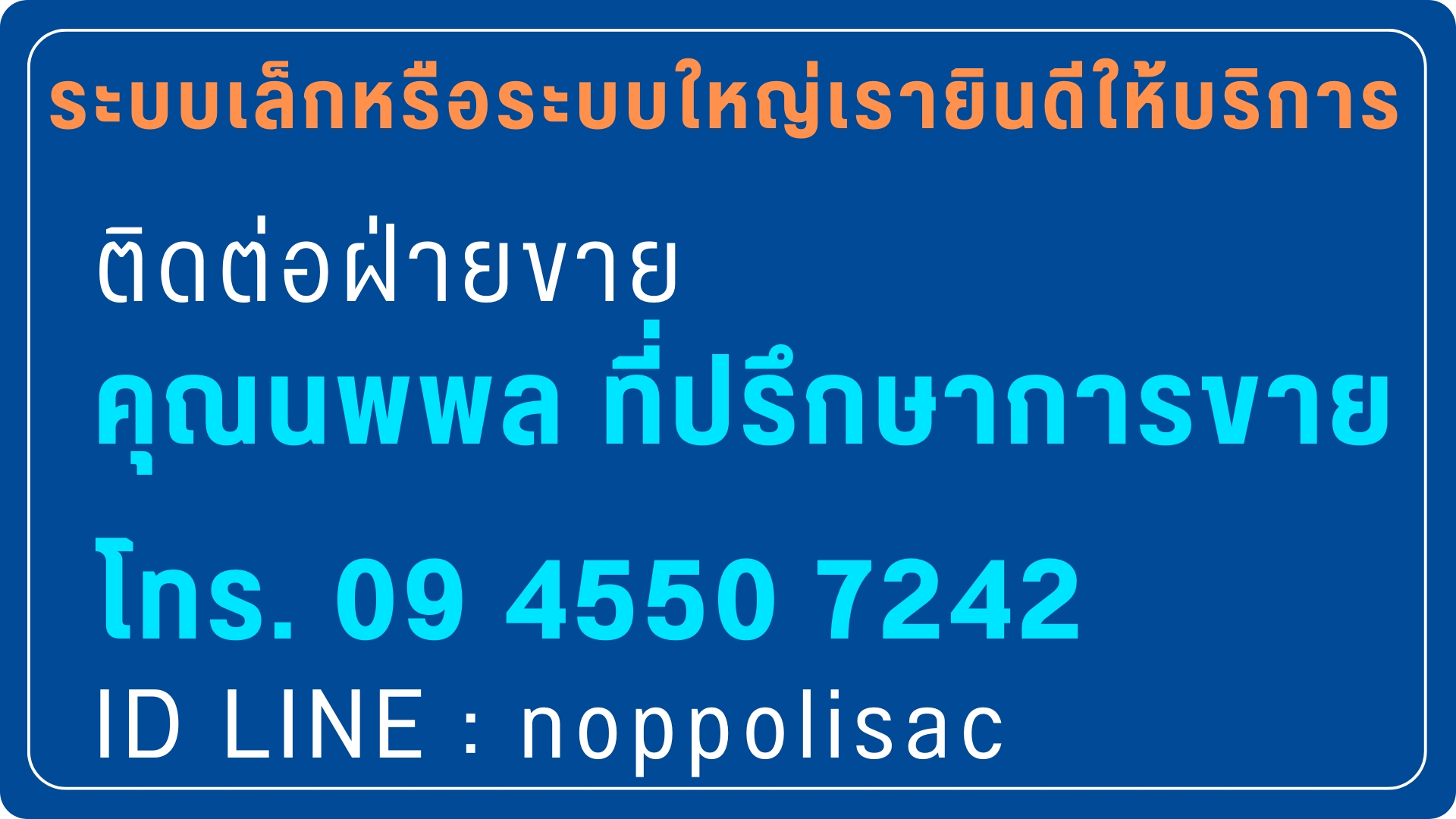

NEC Authorized Master Dealer


