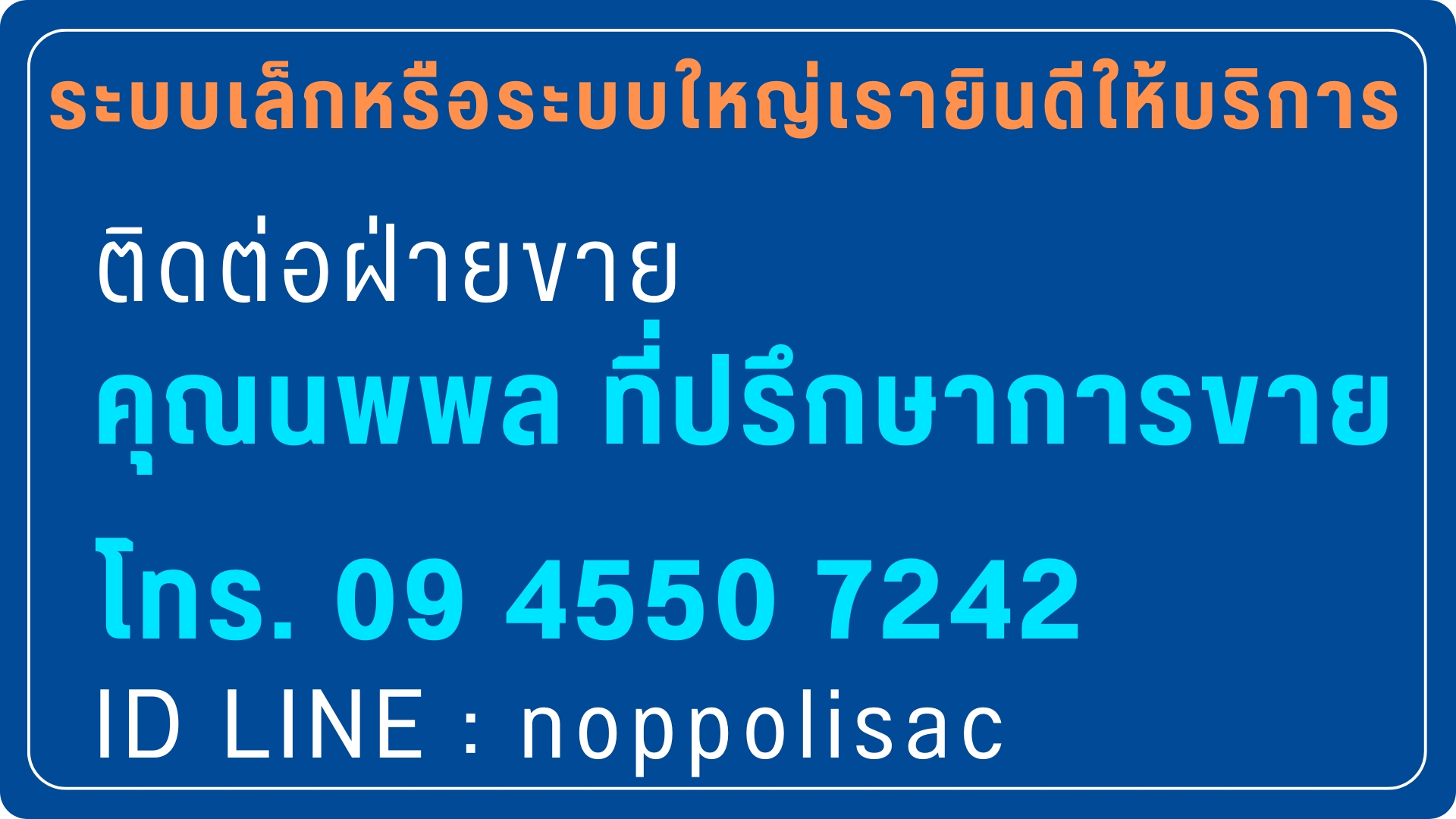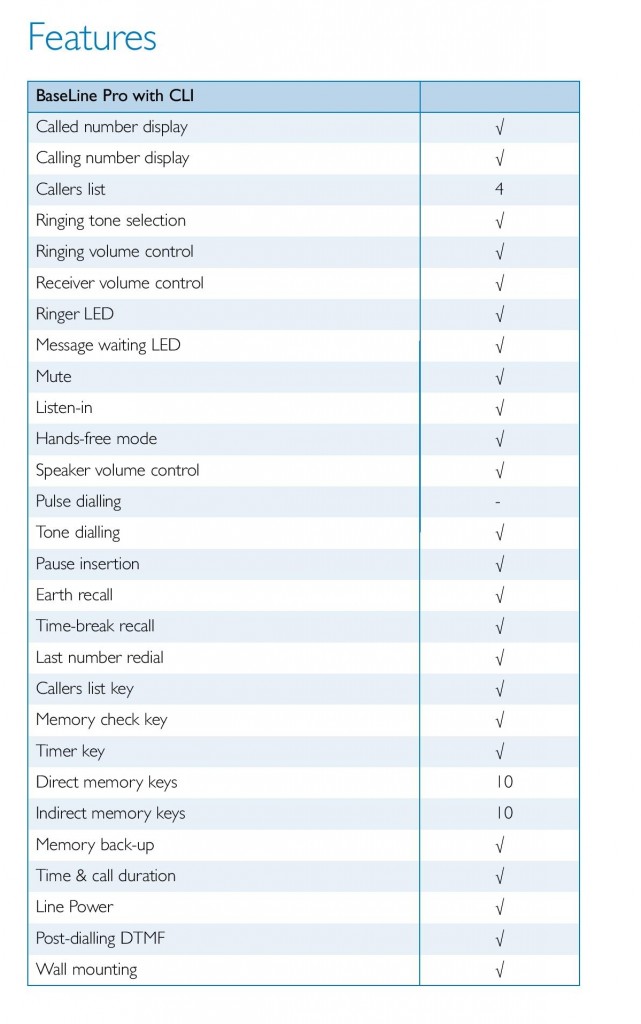The BaseLine Pro with calling number display and a callers list supports business users in an analogue environment.
Based on customers’ and our own experiences, we have optimised the BaseLine Pro to better suit our customer’s environment.
The BaseLine Pro is more robust than the average consumer set, lending it more
– presence on the desktop.Transfer facilities are supported by a special yellow hold key.
A message waiting LED facilitates the use of voicemail.
– presence on the desktop.Transfer facilities are supported by a special yellow hold key.
A message waiting LED facilitates the use of voicemail.
Key features
– Easy to use
– Calling number display
– Called number display
– Callers list shows missed calls
– Clock & timer
– Message waiting indicator
– Adjustable ringing tone and volume
– Adjustable receiver volume
– Adjustable speaker volume
– Call duration timer
– Check key for numbers
programmed under memory keys
– Hands-free mode
– Last number redial
– Mute button
– Ringer LED
– Yellow hold key for acces to PBX
transfer facilities
– 10direct memory keys
– 10indirect memory keys
– Easy to use
– Calling number display
– Called number display
– Callers list shows missed calls
– Clock & timer
– Message waiting indicator
– Adjustable ringing tone and volume
– Adjustable receiver volume
– Adjustable speaker volume
– Call duration timer
– Check key for numbers
programmed under memory keys
– Hands-free mode
– Last number redial
– Mute button
– Ringer LED
– Yellow hold key for acces to PBX
transfer facilities
– 10direct memory keys
– 10indirect memory keys
User Benefits Features
The BaseLine Pro supports numerous office facilities for the business user:
– When the phone is not in use,the time is displayed.
– The called number is displayed, enabling users to check the number dialled.
– With incoming calls, the caller’s number is displayed.
– The callers list provides an overview of calls missed during an absence.A flashing icon indicates that there are new
unanswered calls, while a dedicated key provides easy access to the callers list.
– The adjustable ringing tone makes it possible to recognise individual phones within the same room.
– The message-waiting LED facilitates the use of voicemail.
– The mute button allows users to confer in privacy. Pulse dialling
The BaseLine Pro supports numerous office facilities for the business user:
– When the phone is not in use,the time is displayed.
– The called number is displayed, enabling users to check the number dialled.
– With incoming calls, the caller’s number is displayed.
– The callers list provides an overview of calls missed during an absence.A flashing icon indicates that there are new
unanswered calls, while a dedicated key provides easy access to the callers list.
– The adjustable ringing tone makes it possible to recognise individual phones within the same room.
– The message-waiting LED facilitates the use of voicemail.
– The mute button allows users to confer in privacy. Pulse dialling
– The hands-free mode allows both hands to be used for other tasks, while continuing a telephone conversation.
– The adjustable volume allows users to regulate the volume of the caller’s voice, to allow for soft-spoken or loud-speakingpeople.
– The yellow hold key facilitates the use of the PBX’s transfer facilities.– Last number redial provides a quick and easy way to call a number again, if the line is busy, for example.
– The check key enables users to check which numbers are programmed for each memory key.
– When the timer is activated during a conversation, the duration of the call from that moment is displayed.This is useful for billing purposes, for example.
– The 10direct and 10indirect memory keys in the phonebook enable users to store their most frequently dialled numbers.
– Line powering means that no extra batteries are needed.
– The adjustable volume allows users to regulate the volume of the caller’s voice, to allow for soft-spoken or loud-speakingpeople.
– The yellow hold key facilitates the use of the PBX’s transfer facilities.– Last number redial provides a quick and easy way to call a number again, if the line is busy, for example.
– The check key enables users to check which numbers are programmed for each memory key.
– When the timer is activated during a conversation, the duration of the call from that moment is displayed.This is useful for billing purposes, for example.
– The 10direct and 10indirect memory keys in the phonebook enable users to store their most frequently dialled numbers.
– Line powering means that no extra batteries are needed.
http://www.thaiphoneshop.com/
เป็นตัวแทนจำหน่าย IP PBX NEC ง่ายนิดเดียว
โทร 08 8941 2499 , 0 2454 9233
Line ID : @thaiphoneshop
sales@isacengineering.com
บริษัท ไอแซค เอ็นจิเนียริ่ง จำกัด
ชมสินค้า ทดลองใช้งานได้ที่ ไอแซค ซีคอนบางแค เลขที่ IT37 โซนไอที
http://www.isacseacon.com/?p=1524