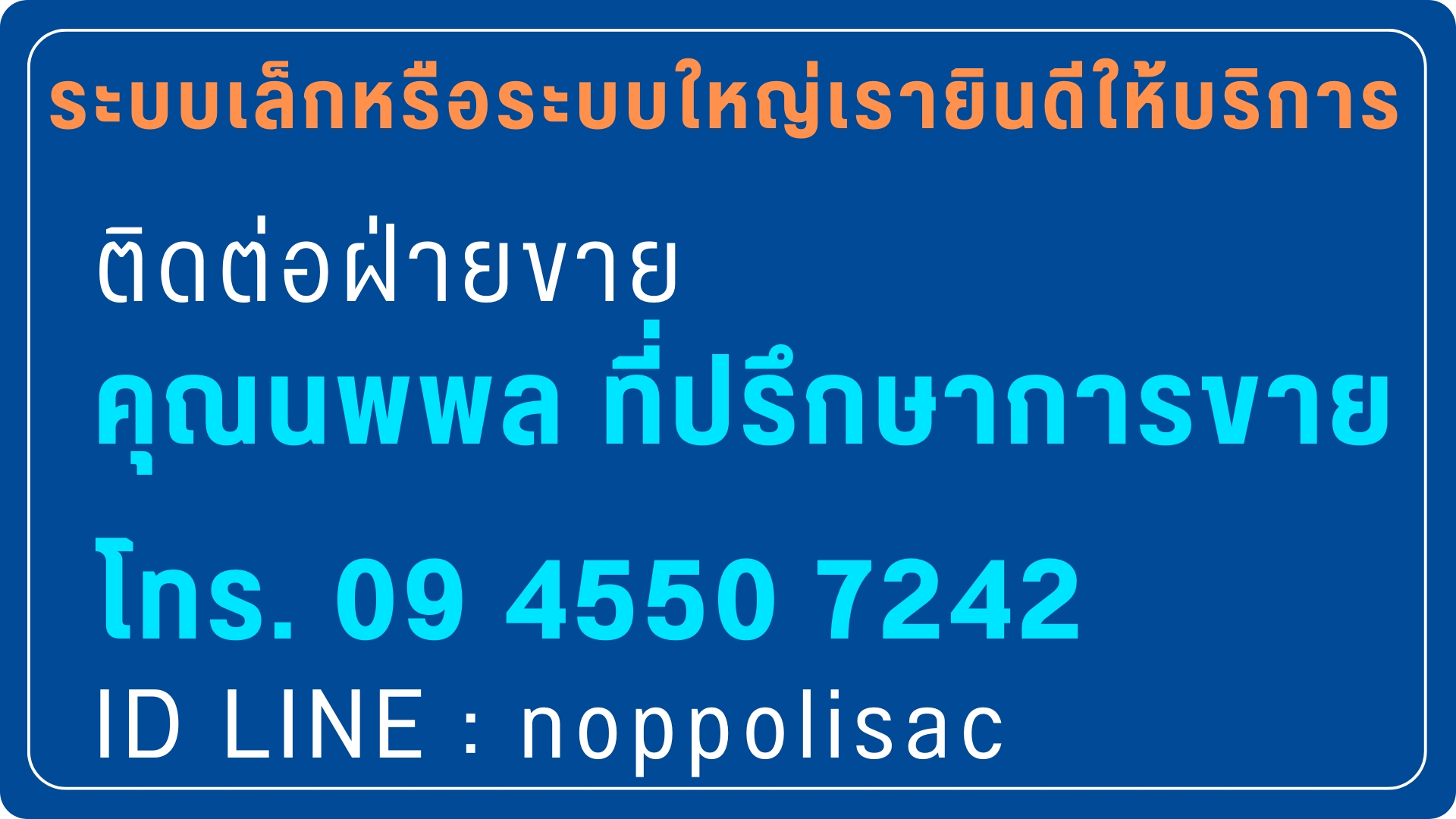การประกาศผ่านลำโพง ของตู้สาขา NEC SL2100 หรือ Feature External Paging
ใน 1 ระบบของ NEC SL2100 จะแบ่งเป็น 3 ZONE
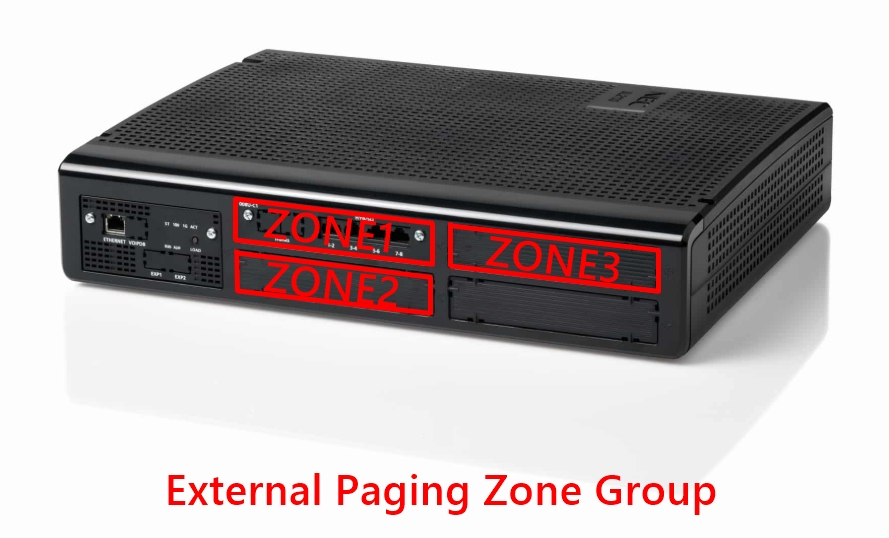
เลือกหัวข้อ 31-XX
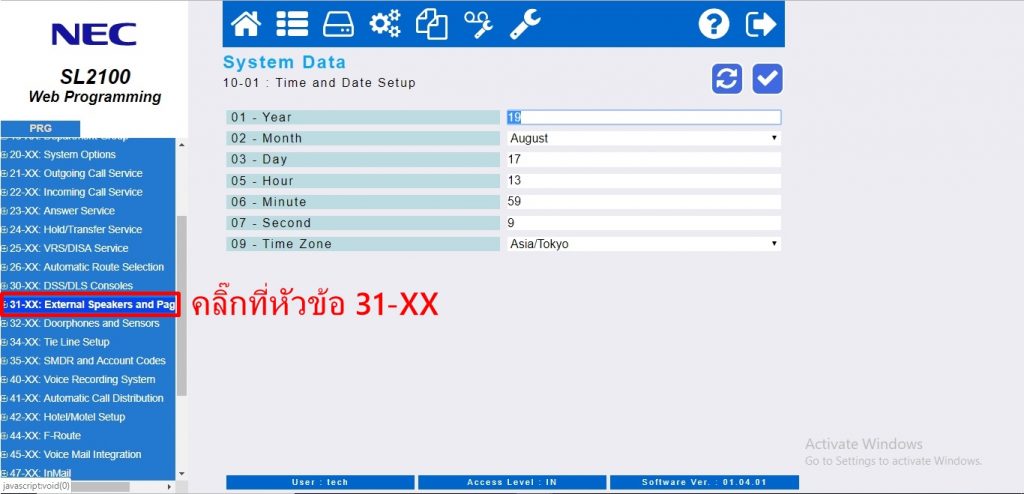
เลือกหัวข้อ 31-04
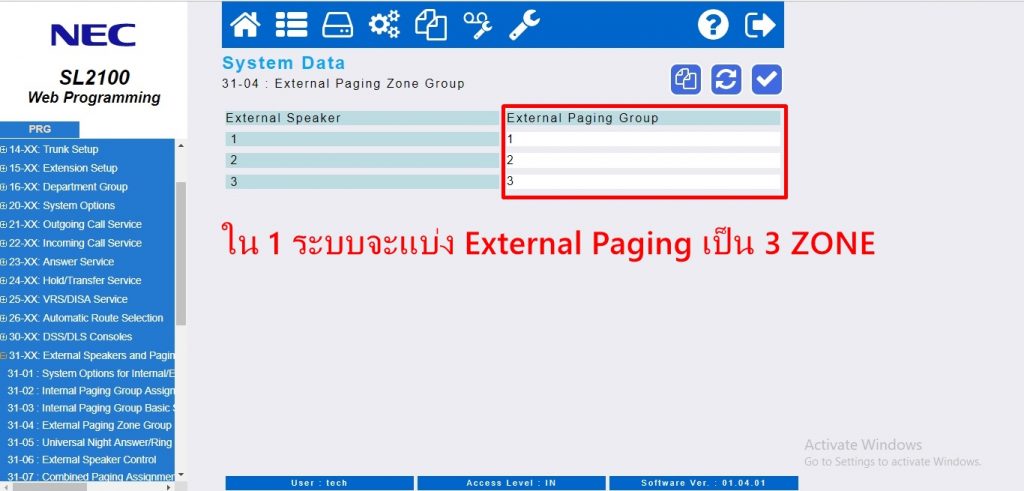
การตั้งค่าเสียง ก่อนประกาศ(Paging Start Tone) และ หลังประกาศ(Paging End Tone) เลือกหัวข้อ 31-06 เลือก ZONE ที่ต้องการปรับเสียง เลือกเพลง หรือ ไม่ต้องมีเพลง
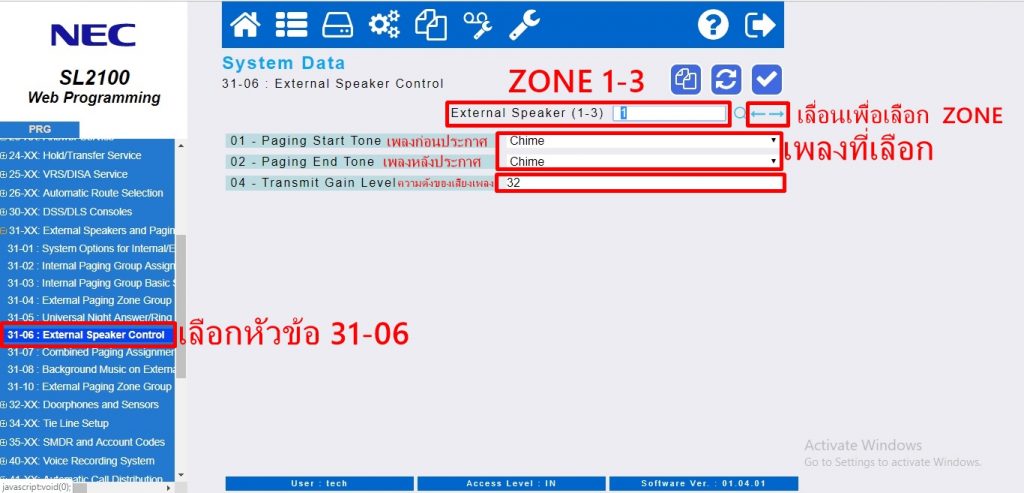
เลือกเพลงได้ 2 แบบ และ ปิดเสียง
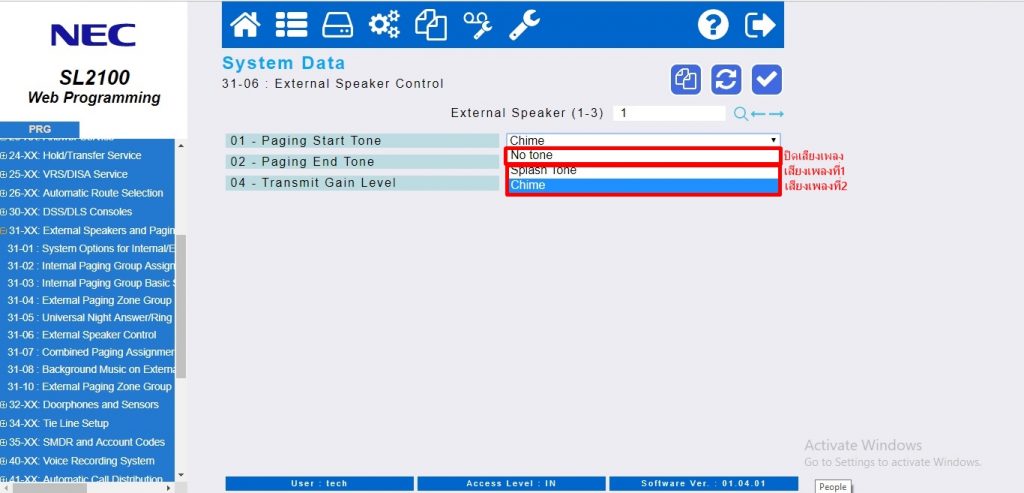


Website : http://www.thaiphoneshop.com/
Tel : 08 8941 2499
Line ID : @thaiphoneshop