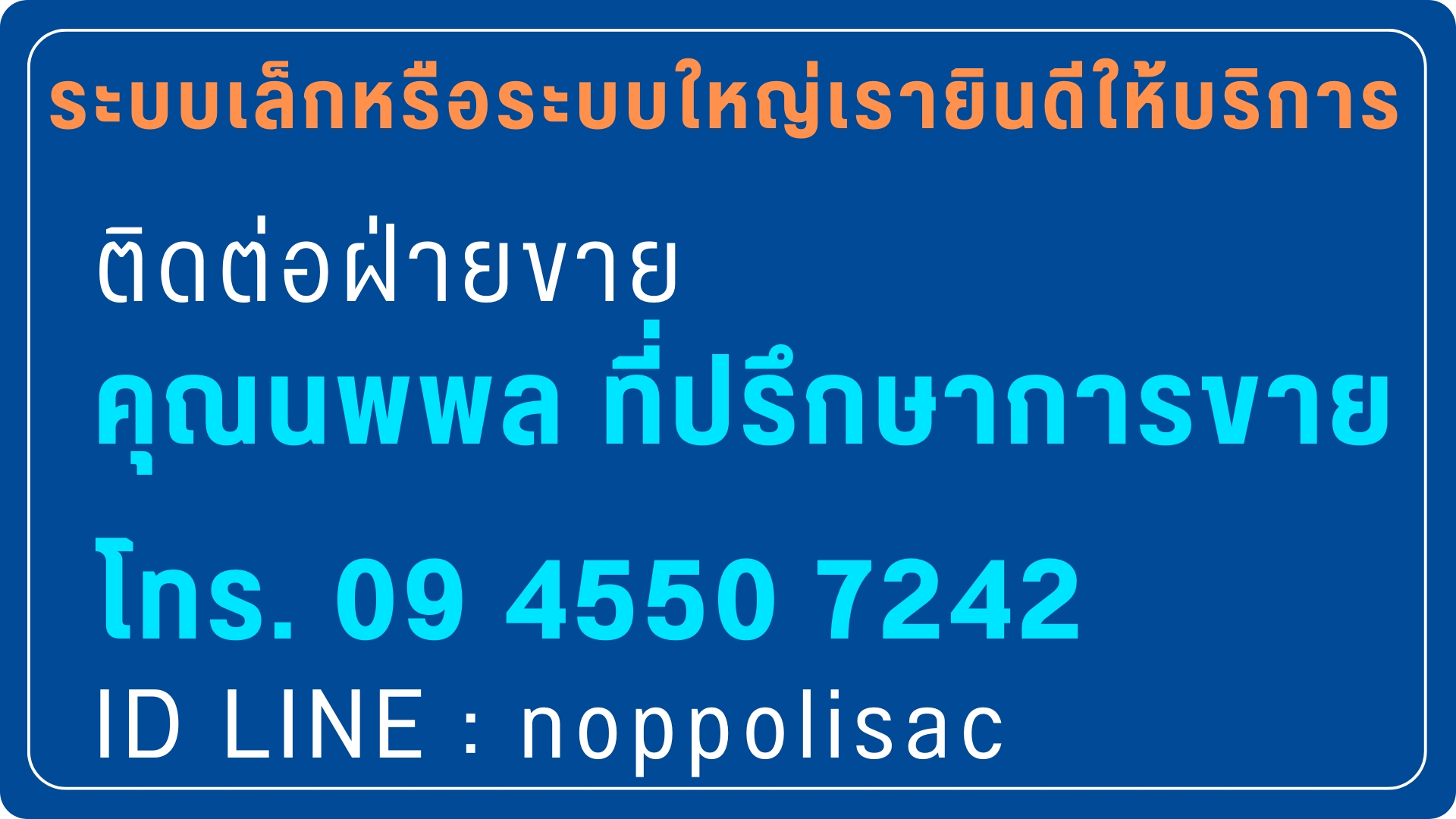การประกาศผ่านเครื่องคีย์ดิจิทัล ของตู้สาขา NEC SL2100 หรือ Feature Internal Paging
จากหน้า Web Browser คลิกเลือกหัวข้อ 31-XX
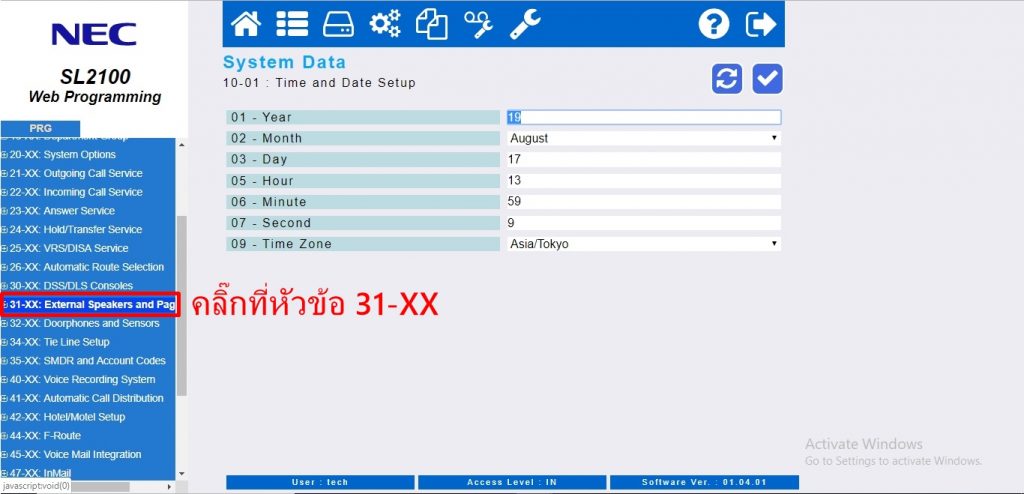
จากหน้า Web Browser คลิกเลือก 31-03 สามารถสร้าง Group ได้สูงสุด 50 Group

จากหน้า Web Browser คลิกเลือก 31-02 กำหนดเบอร์ที่ต้องการและตั้งว่าเป็น Group ไหน จากรูปเบอร์ 400 เราเลือกที่ Group 50
ตอนจะประกาศให้กด 801 50 (จะประกาศตามเบอร์ 400 ที่ตั้งไว้ใน Group 50)
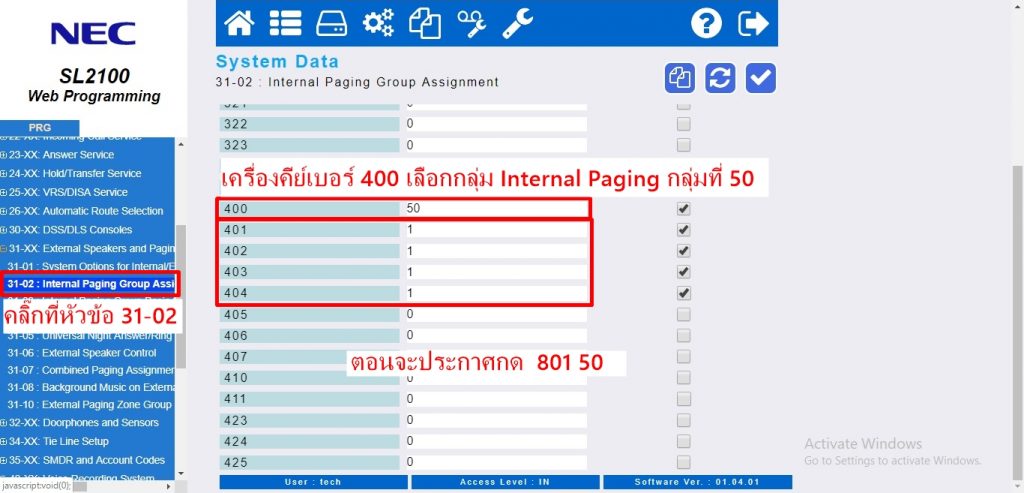
เราสามารถปิดเสียง ตุ๊ด ตุ๊ด หรือ เสียงทั้งหมด โดยเลือกได้ตามรูป
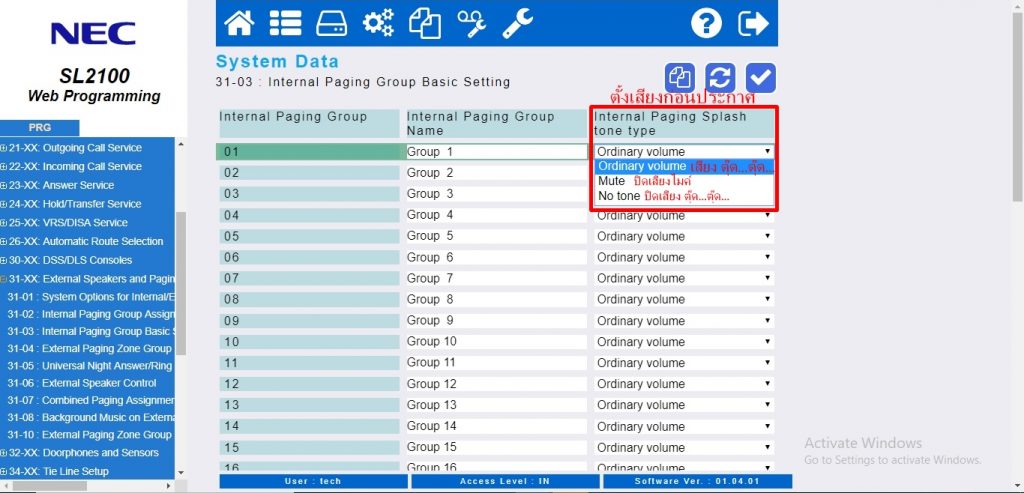
✅ ทดสอบสินค้าได้ที่ ศูนย์การค้าซีคอนบางแค ชั้น 3 โซน IT ห้อง IT37
☎️ ติดต่อสอบถามข้อมูลสินค้า
Website : http://www.thaiphoneshop.com/
Tel : 08 8941 2499
Line ID : @thaiphoneshop